If you visit the official LimeWire website, you will, no doubt, be surprised to see the following message – “This is an official notice that LimeWire is under a court-ordered injunction to stop distributing and supporting its file-sharing software. Downloading or sharing copyrighted content without authorization is illegal.”
The Recording Industry Association of America which represents the recording industry distributors in the United States, has struck once again in its aggressive battle to combat what it defines as copyright infringement. While I’m not a supporter of copyright infringement, I do consider RIIA’s tactics not far removed from those that were once employed by the Spanish Inquisition. Heavy handed – to say the least.
Unfortunately, if you were a LimeWire user you’ve noticed that searching, downloading, uploading, file sharing and so on, are no longer available. But, don’t despair – there are other solutions. Maybe now is the time to take a close look at a LimeWire alternative – FrostWire.
FrostWire (newest version: 4.21), released September 29, 2010, is a free, open source Peer to Peer application which incorporates all of the now dead LimeWire’s functionality, as well as a number of the features of the old LimeWire Pro – including multi-threading downloads, and Turbo-Charged connections.
To insure broad appeal, FrostWire is a multi platform program running on Windows 7, Vista, XP, 2000, NT, Mac OS X 10.4 or later, Linux, and some flavors of Unix.
Fast facts:
Open-source
Firewall-to-firewall transfers
Built-in community chat
Connects to more sources
Creative commons license support
Broadband network connection
Junk result filters
Turbo-Charged download speeds
iTunes integration
Gnutella support
BitTorrent support
Proxy Support
If P2P file sharing is one of your interests, then you’ll find that this program, with its highly intuitive interface, should meet all of your needs. With almost 30 Million downloads on CNET alone, calling this application “very popular” is a bit of an understatement.
System requirements: Windows 7, Windows 2000, Windows Vista, Windows NT, Windows XP, Mac OS X 10.5 or later, Linux, Unix such as Solaris.
Additional requirements: Java Runtime Environment 1.6
Download at: FrostWire.com
Note: Consider the trade-offs, and the very real risks involved in Peer to Peer file sharing.
Privacy: When you are connected to file-sharing programs, you may unintentionally allow others to copy confidential files you did not intend to share. So be sure to setup the file-sharing software very carefully.
If you don’t check the proper settings when you install the software, you could allow access not just to the files you intend to share, but also to other information on your hard drive, such as your tax returns, email messages, medical records, photos, and other personal and financial documents.
It’s extremely important to be aware of the files that you place in, or download to, your shared folder. Don’t put information in your shared folder that you don’t want to share with others. Your shared folder is the folder that is shared automatically with others on peer to peer file sharing networks.
Copyright Issues: You may knowingly, or otherwise, download material that is protected by copyright laws and find yourself caught up in legal issues. Copyright infringement can result in significant monetary damages, fines, and even criminal penalties.
Some statistics suggest as many as 70% of young people between the ages of 9 – 14, regularly download copyrighted digital music. If you are a parent, you bear the ultimate responsibility for this illegal activity.
Adult Content: Again, if you are a parent you may not be aware that their children have downloaded file-sharing software on the family computer, (Susan Naulls), and that they may have exchanged games, videos, music, pornography, or other material that may be unsuitable for them. It’s not unusual for other peoples’ files to be mislabeled and you or your children can unintentionally download these files.
Spyware: There’s a good chance that the file-sharing program you’re using has installed other software known as spyware to your computer’s operating system. Spyware monitors a user’s browsing habits and then sends that data to third parties. Frequently the user gets ads based on the information that the spyware has collected and forwarded to these third parties.
I can assure you that spyware can be difficult to detect and remove. Before you use any file-sharing program, you should buy, or download free software, that can help prevent the downloading or installation of spyware, or help to detect it on your hard drive if it has been installed.
Viruses: Use and update your anti-virus software regularly. Files you download could be mislabeled, hiding a virus or other unwanted content. Use anti-virus software to protect your computer from viruses you might pick up from other users through the file-sharing program.
Generally, your virus filter should prevent your computer from receiving possibly destructive files. While downloading, you should avoid files with extensions such as .exe, .scr, .lnk, .bat, .vbs, .dll, .bin, and .cmd.
Default Closing Behavior: It is critical that you close your connection after you have finished using the software. In some instances, closing the file-sharing program window does not actually close your connection to the network. That allows file-sharing to continue and will increase your security risk. Be sure to turn off this feature in the programs “preferences” setting.
What’s more, some file-sharing programs automatically run every time you turn on your computer. As a preventive measure, you should adjust the file-sharing program’s controls to prevent the file-sharing program from automatically starting.
If you found this article useful, why not subscribe to this Blog via RSS, or email? It’s easy; just click on this link and you’ll never miss another Tech Thoughts article.













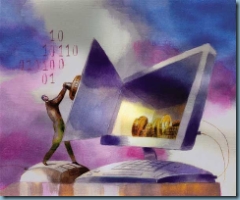
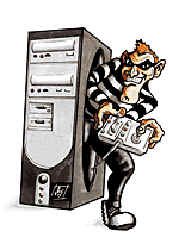



 Every day, millions of computer users share files on-line. Whether it is music, games, or software, file-sharing can give computer users access to a wealth of information.You simply download special software such as
Every day, millions of computer users share files on-line. Whether it is music, games, or software, file-sharing can give computer users access to a wealth of information.You simply download special software such as 