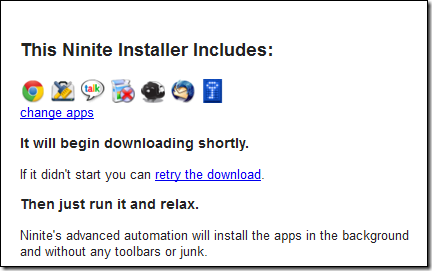Turn a PC Off or Leave It On? – Atrrocket asked if it’s best to shut off a PC every night or leave it on.
A Concise Guide to Android Rooting – Time was only the hard core rooted their phones, but the more and more average consumers are looking into the practice. Rooting is just the generic name given to stripping the factory-installed software from your phone and loading your own. It can give you a lot more control over how your phone works, but it will also void your warranty and potentially cause you a lot of headaches. Check out this guide before you make the leap.
Five friendly apps for backup-shy users – The complexity of many backup tools scares off a lot of users. These less intimidating choices are effective and easy to use.

Android Users: Here’s Some Advice to Protect Your Phones – A gray hat app developer has released five tools purportedly for “study purposes” that can clean out all the data on an Android smartphone in less than a minute.
Are the Feds Collecting Your Data? Apple, Dropbox Back Privacy Bill – Apple and cloud storage service Dropbox are the latest companies to join an effort that calls on the government to obtain warrants before accessing email and other cloud-based data.
Email and Chat for Kids – With ZillaMail you can give even the youngest kids access to email and instant messaging, secure in the knowledge that they can’t communicate with anybody you haven’t approved. Parents can view all messages and chat sessions. Kids can personalize the site and play a handful of games when not checking email.
10 ways Microsoft can make Windows 8 a game changer – Now that we’ve had a chance to see some of the things Windows 8 can do, let’s talk about a few of the things it SHOULD do.
Cyber-Espionage Campaign Hits Government Sites in Asia, Eastern Europe – More than 1,400 computers were compromised in Asia and Eastern Europe in a massive e-mail cyber-attack that hit space agencies and research institutions. But this time China was not implicated.
Why Does My PC Suddenly Shut Itself Off? – If Windows inexplicably closes and your PC shuts down, it’s almost certainly overheated. The PC, which monitors the temperature of the CPU, is protecting it’s delicate circuits from the ravages of heat. (On the other hand, if you PC frequently shuts off without closing Windows first, causing an error message when you next boot, it’s likely time to replace the power supply.)
Company News:
Meg Whitman Won’t Save the HP TouchPad – When the news broke that HP was replacing CEO Leo Apotheker with Meg Whitman, HP TouchPad fans felt like their tablet was getting a second chance: it isn’t. New blood is great, but remember Meg Whitman was already on the board of HP. She has watched as Apotheker let the Web OS waste into irrelevance. She may be able to help HP, but it is too late for the TouchPad.
Mozilla Extends Firefox Enterpise Support to 42 Weeks – In a nod to enterprise users, Mozilla touts a new plan to provide longer support cycles for the rapidly evolving Firefox browser.
Microsoft to stop Linux, older Windows, from running on Windows 8 PCs – It doesn’t take much reading between the lines to see that Microsoft is going to try to keep Linux, older versions of Windows, and other operating systems off Windows 8 PCs.
Short Story of the Week:
Paul Andrew Russell’s – Lizzie
They saw each other at the exact same moment. Their eyes locked for a few seconds, then Lizzie felt the warm glow of her cheeks reddening as she blushed. He averted his gaze, giving her time to compose herself. When she looked again he’d gone. She turned away, hoping he’d magically reappear when her eyes went back to the chair he’d been sitting in, but he wasn’t there.
Off Topic (Sort of):
The Skin Gun – A simple idea backed by stem cell research allows victims of severe burns to heal in merely days. (National Geographic Video)
Hands On With YouTube 2D-to-3D Conversion – Just as the excitement around the latest crop of 3D movies in theaters has started to wane, YouTube has come out with new tools that convert your video from boring old 2D to exciting new 3D.
More Than A Flash Of Fiction – After much hair pulling (metaphorically, as I don’t have any) I have finally managed to get my new flash fiction eBook published on both Amazon and Smashwords. If you feel like helping a struggling writer, (Paul Andrew Russell), you can download the Kindle version on Amazon and all formats on Smashwords. All for just $1.99!
How the refrigerator got its hum – This story is a classic in the social history of technology. If you have any familiarity with this field you’ll know it. If not, let me introduce you to it because it’s a good story, and one with a neat moral. Because there could have been other fridges, other – quieter – fridges. (submitted by Michael F.)
What Is Fire? – Fire explained in another wonderful one minute physics animation.
Today’s Quote:
Lori Fena, on privacy: “Internet: Nobody knows you’re a dog. Facebook: Everyone knows you’re a dog”.
Today’s Free Downloads:
HelpNDoc – HelpNDoc provides a clear and efficient interface to build the most amazing CHM help files, WEB based documentation, PDF and Word documents from a single source without worrying about the inner working of help file generation.
Connection Keeper 11.2 – Connection Keeper is an invaluable time-saving tool for dial-up users. This free program simulates Internet browsing (at a random interval) to prevent your connection from appearing idle, thus preventing your ISP from dropping the connection due to inactivity.
f you found this article useful, why not subscribe to this Blog via RSS, or email? It’s easy; just click on this link and you’ll never miss another Tech Thoughts article.
 I’m a bit of an amateur historian, and I find accounts of daily life in bygone days fascinating – most particularly, aspects of crime and punishment. If you’re wondering why crime and punishment, it’s simply this – hidden in this type of accounting, one can generally find the unvarnished historical truth of social conditions of the time.
I’m a bit of an amateur historian, and I find accounts of daily life in bygone days fascinating – most particularly, aspects of crime and punishment. If you’re wondering why crime and punishment, it’s simply this – hidden in this type of accounting, one can generally find the unvarnished historical truth of social conditions of the time.![]()