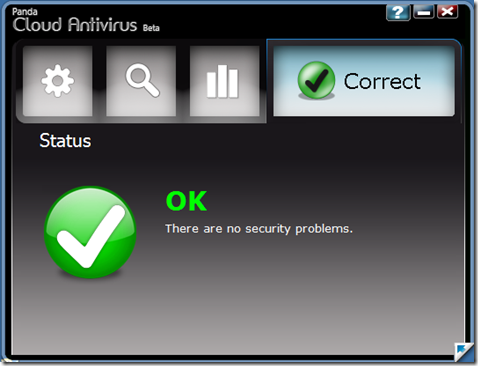As Glenn Taggart, in a guest writer article on this site, wrote recently – “Cloud computing is not a new concept. If you really want to get down to it, the internet IS the cloud”. He is right of course.
Nevertheless, the sorry state of security on the Internet with its exponentially growing threats has dissuaded me, at least to this point, from actively participating in the Cloud, in any form.
Good news for late adapters (like me), of the Cloud concept though. Overnight, Panda Security briefed me on their new free Cloud application, so I might have to overcome my reluctance to jump on board the Cloud express.
Let me just quote briefly from Panda’s email:
“With Panda Cloud Antivirus, Panda Security is introducing a new protection model that utilizes a thin-client agent and server architecture which processes and blocks malware more efficiently than locally installed signature-based products. By moving the entire malware scanning and determination process to the cloud and applying non-intrusive interception techniques on the client architecture, Panda Cloud Antivirus is able to provide advanced protection against new and unknown viruses with a lightweight thin-client agent that barely consumes any PC resources”.
As Panda Security CEO Juan Santana says “”The threat climate demands a new protection model”. I can certainly second that, and it comes not a moment too soon, in my view.
Quick highlights:
FREE, antivirus thin-client service for consumers which is able to process and block malware more efficiently than locally installed signature-based products.
The immediate benefits to users thanks to Panda’s new protection model are: 100x faster protection against new malware and 50 percent less impact on PC performance, compared to the industry average.
Utilizing its proprietary in-the-cloud scanning technology called Collective Intelligence, to automatically identify and classify new malware strains in near real-time (less than six minutes.
This same process takes up to 48 days with traditional AV products, according to a recent study from the University of Michigan.
If you download and install this product, I’d be very interested in your personal observations as to its speed, functionality and ease of use, and so on.
It’s too early yet for me to provide a personal assessment of this product; that will come later. I like to run test applications for a minimum of 30 days to properly assess an applications relative strength, and weaknesses.
One disappointment though: I run Windows 7 Beta on all my machines, including my test beds, and Panda Cloud Antivirus does not yet run on Win 7.
Download at: Cloud Antivirus
Update – May 1: Good news from Rick Robinette over at What’s On My PC. Rick has already completed a substantial test run on Cloud Antvirus, so be sure to read his report – Panda Cloud Antivirus – Is It Netbook ready?