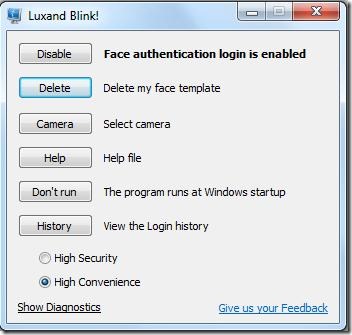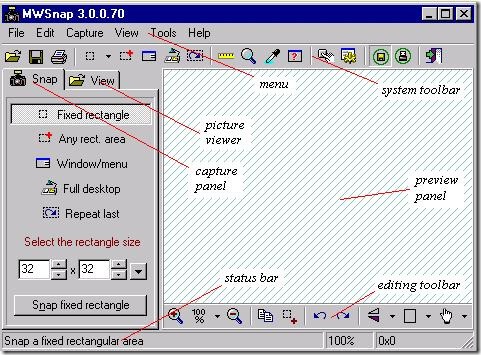Popular guest writer Rick Robinette, has done it again! Rick, who has a knack for finding great free applications, introduces us to his latest find, S10 Password Vault. A password vault that will work with any program (that requires a username and password), and not just web site accounts.
![]() What I have found, as a result of following the software circuit, is that oftentimes software (during its lifespan) can end up being over developed and bloated. As a result, the end user becomes frustrated and drops the software in search for something more understandable and simpler. I have found that to be the case with many of the software applications that serve as password managers.
What I have found, as a result of following the software circuit, is that oftentimes software (during its lifespan) can end up being over developed and bloated. As a result, the end user becomes frustrated and drops the software in search for something more understandable and simpler. I have found that to be the case with many of the software applications that serve as password managers.
Recently, I was looking for an easy-to-use application to store my usernames and passwords and came across S10 Password Vault. Initially I was skeptical, since I had never heard of this application; however, after a test run I knew I was onto something good.
S10 Password Vault is FREE for personal use, can be run as a PORTABLE APP or a FULL INSTALL, is small in windows size, is not cumbersome, will autotype the usernames and passwords for you, and will generate random passwords if need be.
The really “cool factor” to this password vault is that it will work with any program (that requires a username and password) and not just web site accounts.
Another thing I found, that I was in search for is, I can use it as a bookmark manager and program launcher, as well (even though it is touted as a password vault). This is especially useful on my flash drive. I commend the author, Sten Herlitz, for developing a really nice (easy-to-use) password vault that is feature enriched and developed with the end user in mind.
Master Password Screen

Folder Hierarchy Example

Account Editor

Features of S10 Password Vault:
Customizable folder/account hierarchy
Launching of websites and programs
Autotypes info in websites and programs
Account matching via window titles
Custom account information fields
Drag-and-drop support
System tray icon showing lock state
Quick unlock using partial password
Auto-start when Windows starts
Print capability and “View All” mode
Export URLs to browser Favorites
Compact program (647KB download)
Highly secure 256-bit AES encryption
Single file protected by master password
Optional key file on USB drive
Strong password generation
Foils malicious keyboard loggers
Auto-lock timeout and automatic file backup
Secure synchronization between PCs
Secure folder sharing with other users
A portable version runs on USB drive
Digitally signed – no spyware/adware
No browser plugins or toolbars
Central configuration for businesses
System requirements: Windows all (32 and 64 bit).
Download at: Developer’s site
Note: A portable version is also available.
This is a guest post by Rick Robinette, who brings a background as a security/police officer professional, and as an information technology specialist to the Blogging world.
Why not pay a visit to Rick’s site at What’s On My PC. Like me, you’re sure to become a frequent visitor.
If you found this article useful, why not subscribe to this Blog via RSS, or email? It’s easy; just click on this link and you’ll never miss another Tech Thoughts article.