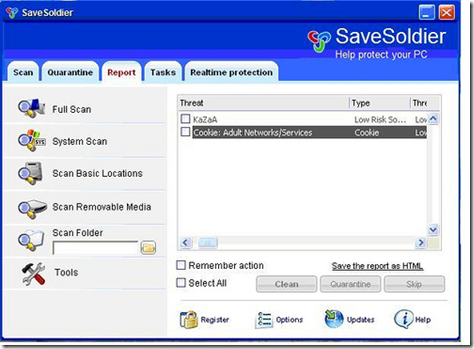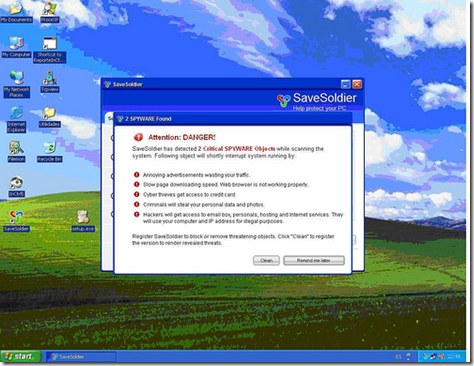This is a guest post by Patrick Holm, in which he explains the benefits of YouSAB, a Secure VPN & VOIP messenger service, which is particularly effective for users living in countries that censor Internet content.
After reading Bill Mullins blog Iranian Surfers Downloading Anonymous Surfing Tool, I made a comment on our new service that can be used by Iranian web surfers (and other web surfers living under repressive regimes), to ensure them they can use the internet without fear of reprisal from government bodies.
These comments prompted Bill to invite me to describe our new software in the guest blogging section, which I have gratefully accepted.
 After living and working in the IT industry, in Dubai, for the last 8 years, (which has censorship of Internet content), some of my colleges and I, managed to create VPN software to allow freedom for all on the internet.
After living and working in the IT industry, in Dubai, for the last 8 years, (which has censorship of Internet content), some of my colleges and I, managed to create VPN software to allow freedom for all on the internet.
After encouraging responses from the YouSAB community, we formed a company called YouSAB Ltd, in alliance with the payment gateway provider Gulhmes Ltd, to provide a VPN service which is a little different from other VPN providers.
What is the YouSAB community?
YouSAB is a Secure VPN & VOIP messenger service that enables users to access and interact with their social and business peers, through totally secure downloadable VPN software.
Originating from a vision of freedom and security, YouSAB was born out of a desire to fundamentally change the way people communicate.
YouSAB Ltd, and Gulhmes Ltd, veterans of the Internet payment security and high tech security industries respectively, joined together to create an easy to use, consumer-centric, truly converged peer-to-peer service, enabling its users to take control of their on line security from one single place on their computer.
One of the main purposes for the development of YouSAB community was to take a conventional VPN set up, and provide more usable features the ‘every day person’ can use to remain safe while online, at a fraction of the industry price.
What is the difference between YouSAB messenger and other VPN providers?
One of the main differences of the VPN messenger compared to other VPN providers is; VPN messenger has taken the highly secured method of VPN and added an additional layer of security protection using proxy Dynamic TCP tunnels Network, so if the VPN network was ever comprised, Internet users would have the safety of a proxy network to keep them anonymous at all times. Coupled with these two layers of protection are a whole host of features that really make YouSAB Messenger stand out from other VPN providers.
These include the following:
A platform where YouSAB community users can use two forms of communication, VOIP and Messenger texting.
YouSAB messenger, as the name suggests, allows all of its users to invite and build a buddy list of all their YouSAB contacts that they wish to communicate with, via VOIP and messenger. All members’ accounts have in built VOIP and messenger features, so users can use both forms of communication to contact their business, or social contacts across the VPN network.
Both methods are highly secured, and both are totally anonymous to the outside world, with no third party monitoring communications. We have had several independent reviews of the speed of the service, and download quality is very acceptable and voice quality is comparable to Skype, and Call serve PC-PC. YouSAB accounts also have profiles where users can post business or personnel information about themselves, if they wish.
Once connected to the VPN network, you are provided with uncensored internet use, and a non traceable IP address.
YouSAB messenger unblocks all your favorite websites, which are deemed, unsuited for viewership by your Employer, Internet Service Provider or country Government E.g. VOIP providers, and Unblock Facebook. It also gives you a bogus IP address, which is non-traceable, even to a highly experienced hacker.
This program really works well for users who are using unsecured Wi-Fi hot spots, or people who want to file share without fear of authorities tracking their activity.
Prepaid card facility that allows to you purchase credit to use the service for as low as 3 Euro, minimizing the risk versus a yearly, or monthly, payment subscription.
The YouSAB messenger network, with its advanced features, was originally designed with the business network in mind. This was to assist in business activity at a fraction of the cost of normal VPN business networks. After been encouraged by good response from the public, based on YouSAB’s ease of payment, we decided to offer it to the public.
YouSAB is a micro pay as you use service, and is controlled by the payments solution provided YouSAB Intercard. This service is a highly secured form of collecting payments and it works in conjunction with the popular online merchant PayPal which handles all payments.![]()
Intercard payment solution controls the debits, or credits, to and from your YouSAB messenger account. Intercard is responsible of providing a clear and transparent service so you are able to understand at all times, what you have been charged, to the nearest micropayment.
Without getting into the complex workings of Intercard, the basic numbers that you need to be aware of are:
100 units of Intercard credit, is equal to 1 euro. This will allow you 40 hours of using your YouSAB messenger service.
Intercard will deduct 0.125 units every 3 minutes that you use the service, so you can be sure that you are getting value for money at all times.
YouSAB offers you different values of Intercard credit which are:
300 units which will give you 120 hours of use for 3Euro
500 units will give you 240 hours of use for 5 Euro
1000 units will give you 500 hours of use for 10 Euro
One of the best features of using Intercard is; you can use it to carry out balance transfers to and from your Intercard account. This feature was introduced as a test bed for our soon to be released online money exchange bureau, that users will be able to use to exchange online currency at favorable exchange rates e.g. PayPal to Web money.
These are just three main features for the YouSAB community, but we continue to work from feedback from our users (which we welcome), to further improve the service, so we that we can all retain our privacy while online.
Hope you liked the article, and if you want to download the software freely to test, you can do so here.
For further information checkout my site.
If you enjoyed this article, why not subscribe to this Blog via RSS, or email? It’s easy; just click on this link and you’ll never miss another Tech Thoughts article.