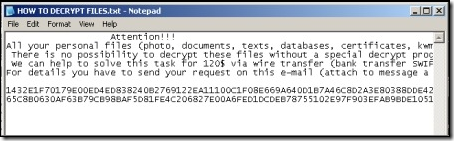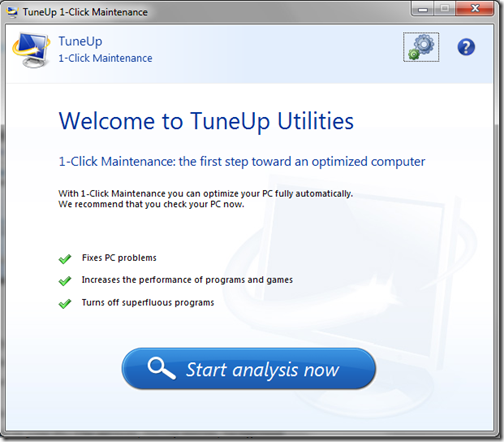I’m stepping back slightly from what I said earlier this year in “Software License Giveaways – Go Big Or Go Home”, and instead, I will continue to host license giveaways for applications from mature software developers. The type of applications that have real value for an average user.
As part of Tech Thoughts “Keep your PC in top shape focus”, TuneUp Utilities has generously provided me with 5 free licenses for TuneUp Utilities 2011, (retail value 49.95).
To enter the contest to win a free license, simply add a comment at the end of this article. On December 7, 2010, all comments will be added to the online List Randomizer, and the first 5 names that come up, will win a free license (installable on up to 3 PCs), for this award winning application.
As with previous giveaways, you don’t need to write a paragraph – “enter me”, or something similar, is enough. There’s no need for me to acknowledge your entry, but rest assured, if you comment – you’re in.
Good luck!
Read the following review, and I’m sure you’ll agree; this is a contest worth entering!
TuneUp Utilities 2011 – Tune Up Your PC To The Max
 If you’re an average PC user, I’m willing to wager that your computer underperforms. Getting the best out of your PC – getting what you paid for from that high powered beast, is more complex than it has ever been.
If you’re an average PC user, I’m willing to wager that your computer underperforms. Getting the best out of your PC – getting what you paid for from that high powered beast, is more complex than it has ever been.
Sure, if you are technically competent, you are likely aware of, and comfortable using, any number of free system tools readable available for download on the Internet – tools that can act as a helpmate in tweaking and maintaining computers.
But, typical users need more than just a helpmate application to assist them in tweaking and maintaining their computers. Drilling down through complicated operating system structures to get maximum performance from an operating system, is generally outside the range of a typical computer users skill set.
Just like high end users though, average users want maximum performance from their machines as well – if they only knew how. Luckily, there are applications designed specifically for average users that take the “if they only knew how”, out of the equation. Applications that make it easy for a typical user to achieve the same level of high performance, as a techie.
Despite the fact that I’m a huge fan of free software, I have to admit – there are times when only a commercial application will meet all of a typical users tune up needs, in one application. And that brings me to TuneUp Utilities 2011.
I’ve been using TuneUp Utilities since 2003, and I’ve come to rely on it to help me get the very best out of all my machines. Despite the fact that I’m a huge fan of free software, there are times when only a commercial application will meet all of my needs in one interface.
Let’s take a walkthrough to look at just some of the powerful features which are available in TuneUp Utilities 2011. Clicking on any screenshot will increase the size to the original.
Following installation, you will have the opportunity to analyze your computer to search out issue that are negatively impact performance.
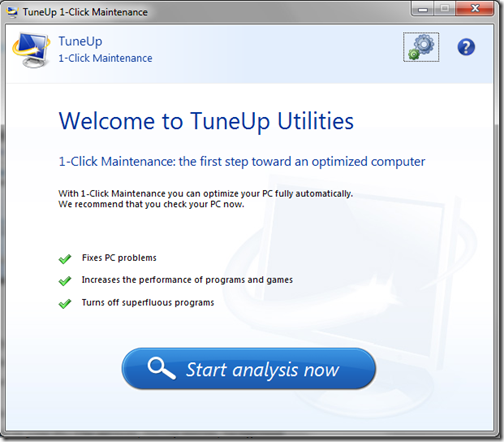
When the analysis phase is completed, system issues that require action can be dealt with easily and quickly.

All system issues have been fixed and all recommendations show green across the board.

If you prefer not to go the automatic route, an abundance of applets (32 in total), are available to analyze and repair, maintain and improve, and configure the operating system, as the following screen capture shows.

The “fix problems” applet shows here, that Windows Media Player presented a problem with my personal privacy on the test machine, which was easily fixed.

Common computer problems are a snap for TuneUp Utilities 2011 to deal with. Simply select the problem, and in a couple of clicks the issue is resolved.

Customizing Windows to get that “just you” look, couldn’t be easier. Virtually every Windows element can be customized.

For this test, I set TuneUp utilities to run once every 3 days, and after 9 days of operation you can see from the screen shot, the machine remains fully optimized.

Since I last tested TuneUp Utilities in October 2009, the developer’s have made substantial improvements to an already top notch application – including the following:
TuneUp Program Deactivator with TuneUp Programs-on-Demand Technology – For the first time ever, you can turn off programs completely and drastically reduce the load on your PC: The services, startup entries, background processes, or scheduled tasks in a program that are turned off will remain inactive until you need them again.
TuneUp Start Center – Thanks to the fresh look of the Start Center, users will find all optimization features in seconds: Features stand out more clearly as they are now divided into five categories for maximum readability and immediate access. TuneUp Utilities tuning highlights appear immediately under the categories of “Status & recommendations”, “Optimize system”, “Gain disk space”, “Fix problems”, and “Customize Windows”.
TuneUp Turbo Mode – With a single mouse ‐click, shut down over 70 background processes that slow down Windows 7, Windows XP, and Windows Vista. By pressing a button, you get an immediate boost of power when working at your PC, a smoother gameplay, and complete control over background activities that slow down your computer.
Tuning status – Tuning status shows how many optimizations have already been performed with TuneUp Utilities, and what potential for optimization still remains. You will never forget or overlook a single tuning measure again!
Rating function for programs – The experiences of countless TuneUp Utilities users help you make the best tuning decisions. Windows performs best and is most effective when you turn off programs, deactivate startup entries and/or uninstall third‐party software that you don’t need on a daily basis. But it’s often unclear what lies behind a cryptic program entry. The new rating functions supports you here to make better decisions on each program.
Overview of all functions pane – Made for true Windows experts: The new “Overview of all functions” view on the Start Center gives you instant access to all TuneUp Utilities™ features and settings—32 in total!
As with previous reviews of TuneUp Utilities, I could go on and on describing the additional features that are included in this terrific application but, I think you get the point. This program is overwhelmingly inclusive, and provides virtually every tool and applet, that an average computer user is ever likely to need.
Is it worth $49.95 for a 3 machine (many of us have more than one computer), license? In my view the answer is a definite – yes. TuneUp Utilities 2011 is easier to use than ever, is overwhelmingly inclusive, and provides virtually every tool and applet, that an average computer user is ever likely to need.
Take a free test run on TuneUp Utilities 2011 for 15 days, and see if you don’t agree that this is one commercial application that offers excellent value.
System requirements: Windows 7, Windows Vista, Windows XP (all 64 bit compatible).
Download a fully functional 15 day trial version at: TuneUp Utilities
If you found this article useful, why not subscribe to this Blog via RSS, or email? It’s easy; just click on this link and you’ll never miss another Tech Thoughts article.