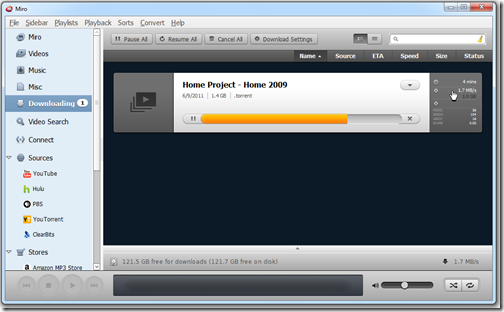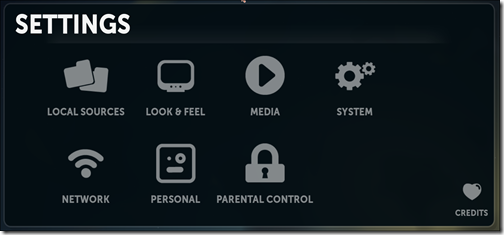Heading back to school? Make your life easier and checkout these free PC applications.

Take a look at the following recommended free downloads that will help you communicate, get those assignments done, have some fun, and manage and protect your system while you’re surfing the Internet.
These applications have riding out the storm of new competitors, and have developed a strong, loyal following, based on their reliability and functionality.
Process those words:
Nitro PDF:
With its ability to not only view and review PDF files, but create PDF files as well, it’s little wonder Nitro PDF Reader has amassed such a large following. I have to say that Nitro PDF Reader is my favorite PDF tool so, I’m more than a little enthusiastic to get on the go with this latest release.
Version 2 continues the strong tradition which Nitro has established with previous version – it’s fast, lightweight, and incorporates customizable security controls, including the option to completely disable JavaScript – no small consideration for security conscious users.
Listen N Write:
Anyone who has to transcribe recorded audio should try Listen N Write, a free tool designed specifically for transcription. Perfect for lectures.
LibreOffice:
LibreOffice is the power-packed free (open source) personal productivity suite for Windows, Macintosh and GNU/Linux, that gives you six feature-rich applications for all your document production and data processing needs: Writer, Calc, Impress, Draw, Math and Base.
AbiWord:
AbiWord is a free light weight word processing program similar to Microsoft Word. It is suitable for a wide variety of word processing tasks.
AbiWord allows you to collaborate with multiple people on one document at the same time. It is tightly integrated with the AbiCollab.net web service, which lets you store documents online, allows easy document sharing with your friends, and performs format conversions on the fly.
WordWeb:
WordWeb is a one-click English thesaurus and dictionary for Windows that can look up words in almost any program. It works off-line, but can also look up words in web references such as the Wikipedia encyclopedia.
Manipulate and correct your pics – put them online:
FastStone Image Viewer:
This is one of my favorite photo applications, with good reason. It’s not just a viewer, but an image browser, converter, and an editor as well. You’ll find the interface intuitive and very easy to use. This program is loaded with features including, renaming, cropping, color adjustments, lossless JPEG transformation, drop shadow effects, image frames, scanner support, histogram and much more.
IrfanView:
With IrfanView you can fix and enhance digital photos including resizing, cropping, correcting red eye, flipping, and rotating. As well, you can perform a wide variety of image adjustments, including brightness, contrast, and applying special effects such as sharpen and blur. I’ve been using this neat little program (every day) for years, and with each new release it just keeps getting better.
Google Picasa:
A free application that helps you locate and organize all the photos on your computer, edit and add effects with a few simple clicks, and share your photos with others through email, prints, and on the web.
Play those tunes:
Audacity:
Audacity is free, open source software for recording and editing sounds. It’s available for Mac OS X, Microsoft Windows, GNU/Linux, and other operating systems. Definitely the best of breed.
iTunes:
According to Apple, this is the world’s best digital music jukebox. Download music, TV shows, movies, and more.
Winamp:
A multimedia player that supports numerous audio and video formats. It also plays streamed video and audio content. Winamp is designed for people who like to customize, tinker and tweak: offering the widest range of extensions, skins, and services to add to your listening experience.
Watch your fav videos:
Miro:
Miro is a free application designed to be easy to use and to give you an elegant full screen viewing experience. Not only can Miro play virtually any video in HD, including, QuickTime, WMV, MPEG, AVI, and XVID, but on top of that this application, which sports major changes from previous editions, is effectively a media management center.
VLC:
VLC is a free and open source cross-platform multimedia player and framework that plays most multimedia files as well as DVD, Audio CD, VCD, and various streaming protocols.
Free Video To iPhone Converter:
Convert video files to Apple iPhone MP4 video format. Convert the whole movie or select a partition from the movie to convert (trim video).
iPod Video Converter:
Free iPod Video Converter provides an easy and completed way to convert all popular video formats to iPod video. You can enjoy DVD/VCD and AVI, MPEG, WMV, RM, RMVB, DivX, ASF, VOB video files in your iPod with few clicks.
Better browsing:
Firefox:
Firefox includes tons of useful features such as tabbed browsing, built-in and customizable search bars, a built-in RSS reader and a huge library of extensions developed by thousand of developers.
Opera:
The fastest browser on Earth – but that’s not all. Use Opera Turbo to double your page-download speed on slow connections. Download Opera now and get more from the Web.
Google Chrome:
A browser that combines a minimal design with new technology designed to improve the user experience. Includes download and documentation.
Web of Trust (WOT):
WOT is a free Internet Browser add-on. WOT tests web sites you are visiting for spyware, spam, viruses, browser exploits, unreliable online shops, phishing, and online scams, helping you avoid unsafe web sites.
Cocoon for Firefox:
Protect your privacy and security online with this Firefox add-on, which has on-the-fly e-mail dropboxes and lets you watch Netflix from outside the U.S.
Protect your system:
Immunet Protect – Free Cloud Based Antivirus Application:
Immunet Protect is a lightweight cloud based, community driven, antivirus application, (available in both a free, and a paid version), designed to add a layer of protection while working in partnership with the most popular antimalware solutions.
Microsoft Security Essentials:
Microsoft Security Essentials, which incorporates antivirus, antispyware and rootkit protection, all under one roof, was released by Microsoft as a free replacement application for the late, and unlamented, Windows Live OneCare.
ThreatFire:
ThreatFire blocks malware (including zero-day threats) by analyzing program behavior, instead of relying only on a signature based database. ThreatFire works together with your signature based security applications, to increase the effectiveness of your total security arsenal.
SUPERAntiSpyware Free Edition:
The free version of this award winning program, is used by millions of people worldwide to protect their computers. And why not? SUPERAntiSpyware is well known for its high malware detection rate. A simple, intuitive, and easy to use interface makes SUPERAntiSpyware straightforward to setup, customize, and run, for both less experienced and expert users alike.
Malwarebytes’ Anti-Malware
Malwarebytes’ Anti-Malware has an excellent reputation (shared by me), as a first class security application, for its ability to identify and remove adware, Trojans, key-loggers, home page hijackers, and other malware threats.
PC Tools Firewall Plus 7:
I’ve been running with PC Tools Firewall since I installed Win 7 and I have been impressed with its performance. It installed easily, set up quickly, and has not caused any conflicts with my machine. The default settings are well thought out, and provide excellent protection for less experience users. Experienced users on the other hand can tinker to their hearts content, customizing and tweaking the application to meet their specific requirements.
Staying in touch:
Windows Live Essentials 2011:
Do more with Windows on your PC with free programs from Microsoft for photos, movies, instant messaging, email, social networking, and more. Get it all in one simple download.
Pidgin:
A multi-protocol Instant Messaging client that allows you to use all of your IM accounts at once. Pidgin can work with: AIM, Bonjour, Gadu-Gadu, Google Talk, ICQ, IRC, MSN, Yahoo!, MySpace IM and many more.
Trillian:
A fully featured, stand-alone, chat client that supports AIM, ICQ, MSN, Yahoo Messenger, and IRC.
Skype:
In its basic form, Skype is a free communication package, using proprietary code, which allows users to make free computer to computer calls, including video calls, across the globe. As well, there are a bundle of additional features, that can be purchased at a low cost, which will expand the application’s functionality.
System Tools:
WinPatrol:
You can monitor your startup programs and services, cookies and current tasks. Should you need to, WinPatrol allows you to terminate processes and enable, or disable, startup programs. There are additional features that make WinPatrol a very powerful addition to your security applications.
CCleaner:
CCleaner is a freeware system optimization, privacy and cleaning tool. It removes unused files from your system – allowing Windows to run faster and freeing up valuable hard disk space. It also cleans traces of your online activities such as your Internet history. Additionally it contains a fully featured registry cleaner. But the best part is that it’s fast; normally taking less than a second to run.
Autoruns:
You can configure Autoruns to show additional locations, including Explorer shell extensions, toolbars, browser helper objects, Winlogon notifications, auto-start services, and more. Autoruns goes considerably beyond the MSConfig utility bundled with Windows.
Glary Utilities:
Glary Utilities, a free all-in-one utility, is a terrific collection of system tools and utilities to fix, speed up, maintain and protect your PC. Personal experience with this application for the last 2 years has convinced me that a typical user can really benefit by having this application on their system. With this free program you can tweak, repair, optimize and improve your system’s performance; and its ease of operation makes it ideal for less experienced users.
Revo Uninstaller:
Revo Uninstaller is a superior program to uninstall programs from your computer. This free program with its advanced and fast algorithm scans before, and after you uninstall an application. After the program’s regular uninstaller runs, you can remove additional unnecessary files, folders and registry keys that are usually left over (those “orphaned” registry entries we talked about earlier), on your computer. This feature is a definite plus.
If you found this article useful, why not subscribe to this Blog via RSS, or email? It’s easy; just click on this link and you’ll never miss another Tech Thoughts article.