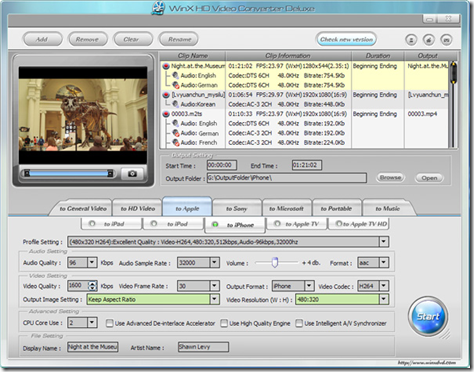The predictions are – CDs and DVDs, as storage media, are on the way out. It seems a reasonable prediction given the availability, and cost effectiveness, of both large capacity USB Flash Drives and large capacity USB portable Hard Drives. We’ve come a long way from the days when I bought my first USB stick – with its tiny 128 MB capacity (huge, in its day) – to today’s mega monsters.
It’s hardly surprising then, that CD/DVD costs have taken a dramatic tumble. I recently came across an offer at a local “excess inventory” outlet, which makes that point eloquently – 100 Memorex DVDs for $2.96. I couldn’t buy drink coasters at that price and, old/damaged CD/DVDs make very acceptable coasters. ![]()
So, despite the fact that solid state devices are cheap and portable and, are often ideal for long term storage, I still have a need to burn data to DVDs. If you have a similar need, and you’re looking for value in a CD/DVD burner (and what can be better than free), then CDBurnerXP (last updated November, 2011), is definitely a significant freeware application.
The fairly simple interface makes it a breeze to use for even the most inexperienced user, although it should be said that some users have mentioned the interface has some confusing aspects. Hmm, I don’t see it.
I have burned dozens of DVDs in the last year using this free application, and in every case, CDBurnerXP did the job flawlessly. I can’t tell you how many times, over the years, a burner has misbehaved – but lots, comes close.
If you’re looking for a free CD/DVD burner application to do what it says it will do, with an easy to work with interface, then CDBurnerXP could be the program you’ve been looking for.
The following screen captures illustrate just how “one click simple” it is to burn an ISO for example, using CDBurnerXP.
Now, how hard is that?
Quick facts:
Burn audio-CDs with, and without gaps between tracks
Burn on the fly (you don’t have to image the disc in advance)
Rip Audio-CDs to a Hard Drive
Obtains track-information (ID3-tags) from the Internet
Burn and create ISO-files
Create bootable discs
Drag-and-drop
Multilanguage interface
Customizable with many settings
Data verification after burn,
Simple cover printing
Supports most IDE, USB, FireWire and SCSI drives
Free – (for both personal and corporate use)
No adware, malicious components, or restrictions
Available languages: Arabic, Bahasa Melayu, Catalan, Georgian, Hebrew, Japanese, Korean, Slovenian.
System Requirements: Windows 2000, XP, Vista, Win 7 (64 bit available Vista and Win 7).
Additional Requirements: .NET Framework 2.0
Download at: CDburnerXP
A portable version of CDBurnerXP (last updated January 8th, 2012) which includes the full feature set (ideal for installation on a Flash Drive), is available at: Softpedia
Note: If you are using a DVD-RW (as I did for these tests) which already contains data – CDBurnerXP will not warn you that you are about to overwrite that data.