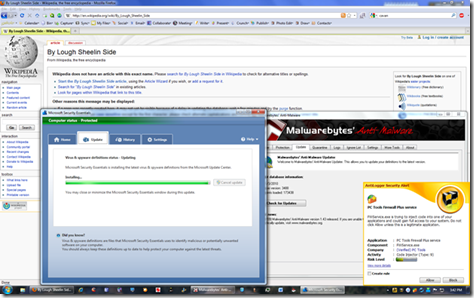Back in the day, when I had an interest in sponsoring giveaways, I sponsored a giveaway on behalf of Zemana AntiLogger. Without a doubt, this was the most professional giveaway I have ever had the pleasure in sponsoring. Zemana set up a special page on their site, specifically designed for the sponsored giveaway which led to 2000+ downloads through that page.
Back in the day, when I had an interest in sponsoring giveaways, I sponsored a giveaway on behalf of Zemana AntiLogger. Without a doubt, this was the most professional giveaway I have ever had the pleasure in sponsoring. Zemana set up a special page on their site, specifically designed for the sponsored giveaway which led to 2000+ downloads through that page.
I’ve long considered Zemana AntiLogger a must have security application for my Internet connected machines. In fact, I would never connect my web cam without first ensuring that Zemana AntiLogger was up and running. To drive home that point (and others), I’ve reviewed this application several times.
Today only, a one year license is available at no cost through Glarysoft (the Glary Utilities folks). Rather than reinvent the wheel, it seems appropriate to rerun the following review which was initially posted January 9, 2010.
Take a read, see what you think – and, if you’re convinced that Zemana AntiLogger would be a worthwhile addition to your overall security structure then, take a run over to Glarysoft and download this super security application.
Note: During my initial testing of this application, I ran a series of Anti-Keylogger tests, including tests for web cam penetration. All test methods were defeated by Zemana AntiLogger.
____________________________________________________
Zemana AntiLogger – An Ounce of Prevention
 Benjamin Franklin could have been talking about the Internet, and malware, when he reportedly said – “An ounce of prevention is worth a pound of cure.”
Benjamin Franklin could have been talking about the Internet, and malware, when he reportedly said – “An ounce of prevention is worth a pound of cure.”
Curing a malware infection caused by today’s sophisticated malware is much more difficult than it has ever been, and I’m convinced, that removing the malware we’re going to have to contend with in 2010, will be incrementally harder still.
Even today, malware tends to write itself into multiple parts of the operating system, and in many cases it can hide its files, registry entries, running process and services, making the infection virtually impossible to find, and remove, without causing operating system damage.
In the coming year, an average computer user who has to deal with even more complex malware infections, will be left with little choice other than having the infected machine worked on by a certified computer technician, who will have the tools, and the competency, to determine if the infection can be removed without causing system damage.
We’ve previously discussed Keylogger malware here, and how to employ an ounce of prevention by using highly regarded SnoopFree Privacy Shield, a free application, which unfortunately, is compatible with Windows XP only.
Because Keyloggers, a particularly sinister type of malware, that monitors every keystroke a user types on a computer’s keyboard, are often executed as part of a rootkit, or a remote administration (RAT) Trojan horse, they can be extremely difficult to detect, and remove.
While it’s true, that many good quality malware and spyware detection tools should capture Keyloggers, and a properly configured Firewall should prevent all authorized connections, the reality is – this is NOT always the case. Keyloggers in fact, can disable Firewalls and anti-malware tools.
Since my personal home machines now run on Windows 7, I can no longer protect against Keyloggers using SnoopFree Privacy Shield, so I had to find an alternative. Unfortunately, I could not find a freeware substitute application. However, I did find a competitively priced application, Zemana AntiLogger, following a reader’s recommendation, which I’ve been testing for a week or so.
I was immediately impressed by this application, particularly the system defense function. The application intercepted proposed changes to system files NOT picked up by other security applications on my system.
Since I use a Webcam extensively for communicating, I was more than happy to see the active Webcam protection offered by Zemana AntiLogger, which was immediately apparent.
Test Screens:
This is an example of a Zemana warning, triggered by my launching an anonymous proxy application which by design, injects code into my primary Browser. By checking an appropriate check box I established a rule, permitting this action in future.
This is an example of a Zemana warning, triggered by my updating both Microsoft Security Essentials and Malwarebytes definition databases which, in each case, will make changes to system files. Simply checking a check box establishes a rule, which will permit this action in future.
This is an example of a Zemana warning, triggered by a screen capture utility I was in the process of using. If this had been an illegal activity. I would of course, have received the same warning. Again, simply checking a check box establishes a rule, which will permit this action, by this utility, in future.
Fast facts:
Secure your Internet banking and financial transactions
Protect information in emails and Instant Messages
Protect keystrokes from spyware
Protect all screen images
Webcam Logger protection
System Defense
No need to download latest virus signatures
No need to know or detect the malware’s signature
No need to wait for updates from a virus lab
No need to scan files
Proactively looks for suspicious activity
Catches not just the usual suspects, but also sophisticated “zero day” malware
Prevents theft of data via secure connections (HTTPS / SSL)
Does not slow down your PC
Easy to download, install and use
Future-proof
System requirements: Windows XP with Service Pack 2 or higher (32bit and 64bit). Vista (32bit and 64bit). Windows 7 (32bit and 64bit). Windows 8 (32bit and 64bit).
If keylogger protection, and maintaining your privacy is a concern, you might consider adding this application to your security toolbox.
Download at: Glarysoft
Please note the following terms and conditions:
No free technical support. No free upgrades to future versions. Strictly non-commercial usage.