 If there’s a lesson that an average Internet user needs to be reminded of until it becomes second nature it’s this – “prevention is worth a pound of cure”.
If there’s a lesson that an average Internet user needs to be reminded of until it becomes second nature it’s this – “prevention is worth a pound of cure”.
Just as in real life, where the public health practice of systematic inoculation has proven to prevent a wide range of serious diseases (prevention is worth a pound of cure at its best) – giving a computer a “shot” (which SpywareBlaster is designed to do), as part of a layered defense strategy, has proven benefits.
Relying on a malware removal tool, following a serious malware infection, is often a fool’s errant since there is simply no way that an average user can be absolutely sure that the infection has been contained – never mind removed. It’s no accident that a huge number of specialty malware removal tools have been developed to address this very issue. Applications which, unfortunately, are often outside the capabilities of an average user.
So, stopping the bad guys from gaining a foothold has to be a primary objective of that layered defense strategy that I mentioned earlier. And, part of that strategy includes raising barriers at the doorway to the system – the Internet browser.
SpywareBlaster, the granddaddy (in a sense), of Internet browser security applications – which has just been updated to version 4.6 – is a free application which is well suited to helping raise those barriers.
SpywareBlaster, once installed, doesn’t use any services, or drivers, and does not use memory or processing time. You just open SpywareBlaster, set your protection, close it – you’re protected. SpywareBlaster continues to provide protection without the need for user interaction.
SpywareBlaster doesn’t scan for or clean spyware, since it’s designed to prevent installation only – so, it must be used in combination with your existing antimalware applications.
A quick walkthrough:
First – a little house cleaning. Enable all protection.
SpywareBlaster continues to provide protection without the need for user interaction.
A secondary, but equally important function offered by SpywareBlaster is its ability to block spyware/tracking cookies and restrict the actions of spyware/adware/tracking sites in Internet Explorer, Mozilla Firefox, Netscape, Seamonkey, Flock and other browsers.
A bonus feature included with SpywareBlaster is – System Snapshot. You can take a snapshot of your computer in its clean state, and later revert to this state, undoing any changes made by spyware and browser hijackers that have infected your system despite the security in place.
I recommend that you take advantage of this important feature – just in case.
For a more hands on approach – open the Tools menu and fiddle to your hearts content.
Fast facts:
Prevent the installation of ActiveX-based spyware and other potentially unwanted programs.
Block spying / tracking via cookies.
Restrict the actions of potentially unwanted or dangerous web sites.
Unlike other programs, SpywareBlaster does not have to remain running in the background. It works alongside the programs you have to help secure your system.
System requirements: Windows XP, Vista, Win 7 (32 bit and 64 bit).
Browser compatibility:
Internet Explorer
Mozilla Firefox
Netscape
Seamonkey
Pale Moon
K-Meleon
and browsers that use the IE engine, including:
AOL web browser
Avant Browser
Slim Browser
Maxthon (formerly MyIE2)
Crazy Browser
GreenBrowser
Download at: Javacool Software
Need answers? Visit the SpywareBlaster Forum
SpywareBlaster is definitely low maintenance and the only thing you need to remember is – update the database which contains information on known spyware Active-X controls – regularly.
Additional free applications available from Javacool Software:
Doc Scrubber – Microsoft Word files can contain more than just text you see while editing them. Depending on the settings or features you use, they may contain all kinds of additional information that you may not want shared outside your home or company. Doc Scrubber lets you see that information, and scrub it from files before sending them to others.
EULAlyzer – Discover if the software you’re about to install displays pop-up ads, transmits personally identifiable information, uses unique identifiers to track you, or much much more. EULAlyzer can analyze license agreements in seconds, and provide a detailed listing of potentially interesting words and phrases.

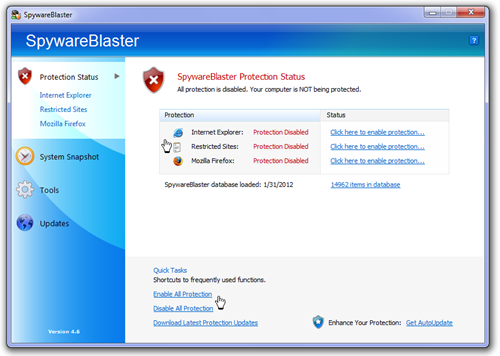

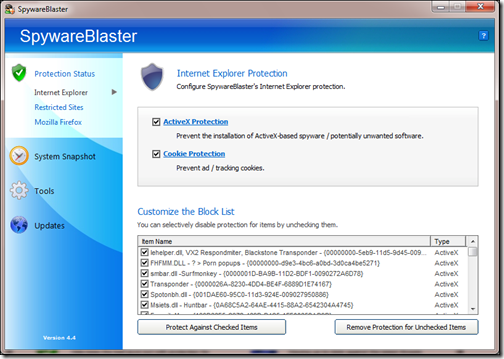



Hi Bill,
A very timely reminder that I even have this program because as you say “You just set it and forget it”. And probably one of my downfalls is that I do forget that I even have it, so therefore do not check on updates regularly.
I have never actually seen it do anything which I would say is a good thing because it’s showing that my other layers of defence in cooperation with one another are all doing their thing in the overall protection of my PC. 😀
Cheers,
John
Hey John,
Same here – lots of emphasis on the “forget it” part.
I very much like the last part of your comment – “I have never actually seen it do anything which I would say is a good thing because it’s showing that my other layers of defence in cooperation with one another are all doing their thing in the overall protection of my PC.” Gonna steal that one. 🙂
Best,
Bill
I used to use SWB for years and years. I think, not sure, I stopped because I switched to FireFox and at the time it didn’t support Firefox. Now I have WinPatrol Pro and SuperAntiSpyware Pro and Malwarebytes’ Anti-Malware. I only use IE about 5 of 6 times a year…if even that much. Do I need it again or is it overkill?
I still use JavaCool’s EULAlyzer. It has picked out some interesting words and phrases through the years.
Hey Delenn13,
I remember the days when Firefox was on the outs with SpywareBlaster. Somewhere around 3 point whatever, they smooched.
With the Star Trek force you’ve got going (not to mention MBAM and the rest of your arsenal), coupled with your techiness – don’t see any advantage for you with SWB.
Now EULAlyzer – yeah, now we’re talkin’.
Gonna be colder than a well digger’s butt the next few days – so, be sure to bundle up. 🙂
Best,
Bill
Hi Bill,
Yes, I can see little specks of white coming down now. I knew Old Man Winter hadn’t forgotten us.
Star Trek is…”Live long and prosper” as Leonard Nimoy says on Twitter..LLAP
Star Wars is “The Force”. From “The Piano Guys” channel for his 6 year old son..they made…Cello Wars (Star Wars Parody) Lightsaber Duel – Steven Sharp Nelson – YouTube
Hey Delenn13,
Looks as if you may get a lot more of the white stuff than we will. Oh well.
Wow!! That The Piano Guys vid is brilliant! Thanks for that.
Best,
Bill
Thanks Bill.
I’ll give it a shot.
Grr
Hey Grr,
Very cool. 🙂
Best,
Bill
Pingback: SpywareBlaster
Pingback: SpywareBlaster 4.6 Released – An Important Building Block In Your Wall Against Malware « Rhett's Blog