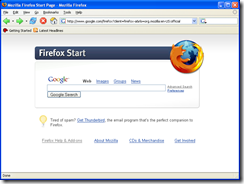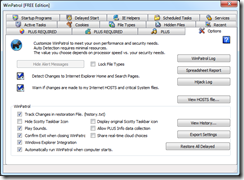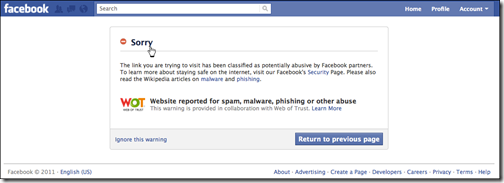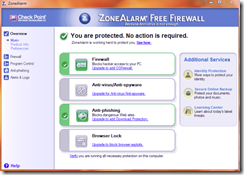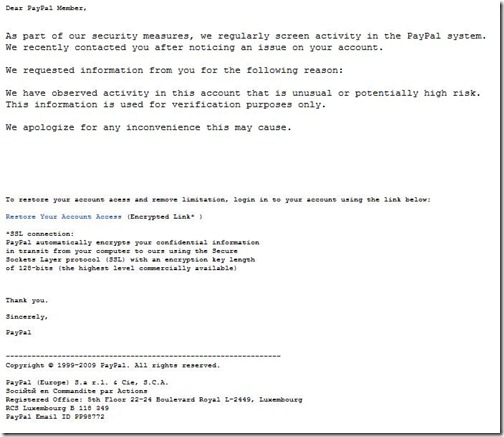Any organization which provides services that expose the end user to risks – physical risks, financial risks, health risks………. expects that the user will assume the reasonable risks associated with the consumption of the service.
Any organization which provides services that expose the end user to risks – physical risks, financial risks, health risks………. expects that the user will assume the reasonable risks associated with the consumption of the service.
You can be sure, if you go on an African safari you will be required to assume the risk of being eaten by a Lion – ouch! If you venture on a mountain climbing vacation – you will have to assume all the risks associated with this type of activity – including the risk of personal injury, and even death.
In both of these extreme examples, you will be required to demonstrate that you are aware of the risks, and accept and fully assume those risks, and hazards, associated with the activity.
In order to protect its interests, the service provider will demand that you sign a liability waiver designed to mitigate its responsibility in all but the most egregious of circumstances.
This is a two-fold practical warning solution .
It ensures that the consumer has considered the risks, and found those risks tolerable.
It offers protection to the service provider in the event, the consumer behaves outside common sense boundaries.
Why then, I wonder – given the constantly deteriorating state of Internet security, and the privacy, financial, and assorted other risks that a typical users is expected to assume (users who are largely unaware of the assumed risks) – Internet service providers have not considered the appropriateness of providing a “WARNING! You Are Now Connected To The Internet!” notice to consumers on Browser launch. No waiver of liability required – just a constructive warning.
Such a notice, might offer practical advice such as the following – but certainly not necessarily limited to these innocuous tidbits.
Users should be aware that the Internet is not a secure medium and that third parties may be able to obtain information regarding users’ activities.
The validity or accuracy of information found on the Internet should be considered with caution.
Some resources and destinations may contain material that you might find offensive, or inappropriate.
Software downloaded from the Internet may contain malware.
I have no doubt that Internet service providers could make a persuasive argument as to why they don’t have an obligation to educate consumers on the very real risks associated with the use of their service. But, in my view, there are fundamental considerations over and above a – “they don’t have an obligation” mindset.
Just one consideration –
Lack of consumer security awareness has led to the creation of a cyber crime industry – and, there’s little doubt that it is an industry – which is responsible for the theft of $388 billion globally (Norton Cybercrime Report 2011), in the past year, alone.
Additional information from the Norton Cybercrime Report:
Every day of the past year, over 1 million online adults in 24 countries experienced cybercrime. This can also be broken down to 50,000 victims per hour, 820 victims per minute, or 14 victims every second. In just the last 12 months 44% of people have been a victim of cybercrime while only 15% have been a victim of physical crime in the same period.
Norton emphasizes the point (made here many, many times), that cyber crime can be largely prevented if – good security practices (which includes patched operating systems and applications), are followed.
All well and good – provided, consumers are regularly reminded of the Internet risks they face. It’s my view, that Internet service providers can do much more to raise an awareness of these risks.
It may be a pipedream when I think that ISPs should consider their moral obligation in this matter – still, I can’t help but think out loud.
If you found this article useful, why not subscribe to this Blog via RSS, or email? It’s easy; just click on this link and you’ll never miss another Tech Thoughts article.