Drilling down through multiple layers of Windows menus to get to where you want to be, can be frustrating and time consuming.
Often, when I’m doing just that, I find myself muttering “there’s gotta be a better way” – and there is. Windows 7 in a Box, a very neat free system utility, has been designed to do away with this seemingly endless drilling.
Instead of hunting through countless menus and submenus, Windows 7 in a Box, provides easy access to hundreds of tools, functions, settings, folders and applications, available in Windows 7.
New and casual users, will love using this application. In one place, they will now have access to parts of the system that they might otherwise not have been aware of.
The interface is simple and intuitive, with little, if any, learning curve involved. The user simply activates a pull-down menu and selects the appropriate function.
The following graphics illustrate just how easy and functional Windows 7 in a Box can be:
Since Windows 7 in a Box does not require installation, it can easily be run from a USB drive as a portable application.
System requirements: Windows 7 (32 and 64 bit).
Note: While I haven’t tested this application in Vista, I understand that it does run perfectly well in that OS.
Download at: Download.com
A similar free application, designed specifically for Windows XP (Windows in a Box 2.0), is available.
Download at: Download.com
If you found this article useful, why not subscribe to this Blog via RSS, or email? It’s easy; just click on this link and you’ll never miss another Tech Thoughts article.




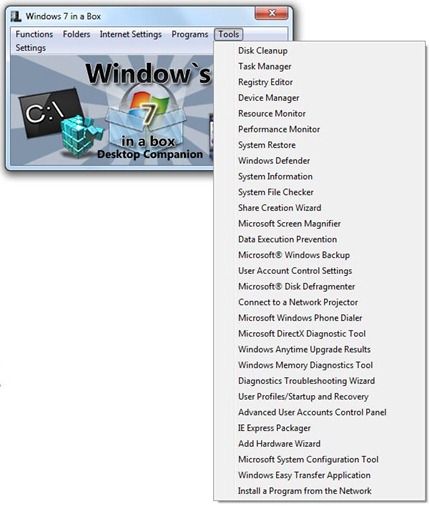
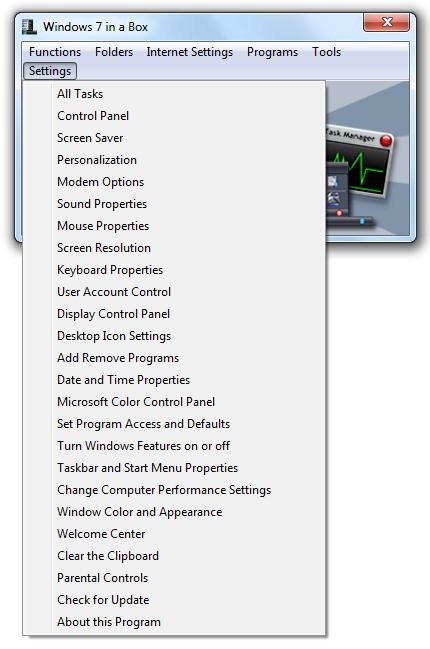

Bill,
This is really a great app. If you are a techie, this app is definitely a toolbox addition.
Great article!
Rick
Hey Rick,
Thanks.
You’re right – this is a keeper.
Bill
Pingback: Geek Squeaks’ of the Week (#47) « What's On My PC
Hi Bill,
Don’t know how you keep up with it all.
I’ve given the XP version a try, so far so good.
Back to school next week for me, no more free time doing the things I like most. 😦
Cheers
John
Hey John,
Finding new content that’s “interesting”, is always a problem but……
Glad to hear the XP version is working for you – still need to give that a workout myself.
I hear ya on the back to school thing – bummer. But, as my father used to say – get that degree; no one can ever take that piece of paper away from you. He was right – I’ve learned that a good education, properly applied, separates the “winners” from all the rest.
Good luck in your studies.
Bill
Hey Bill,
Downloaded and installed this. WOW!!
Fantastical program!!!
Thanks.
Liam
Liam,
Not just pretty good, or great, but fantastical, huh?
You’re right thought – it is “fantastical”.
Thanks for visiting.
Bill
Hi Bill,
On a serious note what would you recommend:XP OR WIN.7?That is considering security,safety and privacy issues.Should take the plunge to win.7 or wait till win.8?
Hey Kingpin,
Without a doubt, Win 7 is the most secure system system ever released by MS – virtually everything from the Kernel on out, has been designed with security in mind. Checkout “What’s New in Client Security” on Microsoft’s site, and I think you’ll agree. Keep in mind however, ANY OS can be penetrated – particularly if the user is undereducated, or careless.
I run one of my machines on Win XP, and I have not had an infection on that machine in over a year. It isn’t just the OS that’s important. The AV setup, and cautious use while on the Internet, are every bit as important – perhaps even more so than the OS.
To answer your question directly – I think you would really enjoy working in Win 7.
Bill
Hi Bill, once we get our new Win 7 laptop, the “in the box program” will be one of the first downloads, thanks so much for the referral.
On another note, your AV set up I believe includes Avira as your main real time AV, correct? I am considering Avira AV for our new laptop also, but I find on their web site forum lots of indications of user unfriendly problems with their products. This scares me as in the past the same thing happened to Trend Micro which we used for years until it became, IMHO, bloated , user unfriendly, with lots of serious glitches way too often. We finally canceled. I’ll probably give Avira a 30day trial and hold my breath. Any advice?
Hey Robert,
Problems with an AV are usually machine specific – it’s generally and machine setup, that causes the incompatibility. Users don’t want to hear this however, so it’s much easier to blame an application. User forums can exaggerate this, in the sense, you might get several hundred people with issues, but you don’t hear from the millions of users who don’t have a problem.
As you say, I use Avira on one of my XP Pro machines and I have done so for 5+ years, and in all that time I have not had a single problem with this application.
True incompatibility, while possible of course, is rare, and usually is corrected quickly by developers.
Bill
Pingback: Windows 7 in a Box - Raymond.CC Forum
This is a must have tool for Windows 7. I already use it now and a same tool for my Windows XP. Its be a great tool for your managing and special task in your windows.
Thanks for mentioning sir Bill.
Cool one. One only hopes that it will reside in the system tray, so it can be called to use anytime.
I hate going through three start menu levels to access the Calculator, the Notepad or Paint.
It reminded me of the God mode. Its very much similar to the God Mode in 7 and vista.
Afaik, TuneUp also provides some straight-forward tweaking settings..
Nevertheless, its a very good app and I’ll give a try to the XP version..
Thanks Bill.
Hi Bill,
Seriously appealing software. Everyone should have it. Thanks for sharing such a useful tool.
Arafat