 Would you be surprised to learn that pornography has an ancient history? Well, it does.
Would you be surprised to learn that pornography has an ancient history? Well, it does.
It seems that pornography has always been a force to be reckoned with. From prehistoric rock paintings depicting sex, through to the Greeks, Romans, the Renaissance period ( in which it flourished), and on to the mass production of pornography in the early 20th century when purveyors adapted to the new technologies then available.
No surprise then, to see the distributers of sexually explicit material almost immediately adopted the Internet as the preferred method of mass distribution, which allows uncontrolled and anonymous access to explicit sexual content. Fast, anonymous, and in many cases, free access to porn online, has been a driving force in making the Internet the preferred mode of access.
Even if you are an infrequent user of the Internet, it is probable that you have been exposed to porn, unwanted or otherwise, while surfing the web.
The distribution of pornography is enormously profitable. Consider this statistic: the pornography industry has revenues larger than the revenues of the top technology companies combined. That’s right, the combined revenues of Microsoft, Google, Amazon, eBay, Yahoo!, Apple, Netflix and EarthLink. You’re not really surprised, are you?
Pornography is what it is; I am not a member of the Morality Police, and I hold no religious, or political views, on the availability of pornography on the Internet; except of course, pornography which is clearly illegal, or morally reprehensible.
My main concern with pornographic Websites is focused instead on the primary/secondary use that many of these sites are designed for – as a vehicle for the distribution of potentially harmful malware applications that can be surreptitiously dropped onto unwitting visitors computers.
The potential for damage to both computers, and users is real, and can have dramatic consequences, considering the confidential/financial data that can be stolen by keyloggers, tracking cookies, and other common forms of malware used by porn sites.
Unethical porno sites have a reputation for some, or all, of the following behavior:
Pop-up windows that are difficult, or impossible to close. Tip: Pressing the Control key and the W key simultaneously, will generally close pop-ups.
Browser hijacking.
Dropping spyware, viruses, Trojans, and rogue applications.
Requiring the installation of a plug-in or codec to view movies – a favorite method of malware insertion.
Be particularly cautious of so called “free three-day trial memberships”. These schemes are notorious for fraud and credit card scams. Just try to take advantage of a “free three-day trial memberships”, without providing credit card details.
To maximize your Internet safety and security, especially while surfing porn, its important that you run with a browser security add-on.
The following are browser security add-ons that are noted for their effectiveness, although it is important to recognize cyber-criminals are crafty, and there is no one perfect solution.
Being the kind of security conscious fellow that I am, I run both WOT and McAfee SiteAdvisor together, while surfing the Internet. You just never know. Right?
WOT is a free Internet Browser add-on (my personal favorite), that has established an impressive and well deserved reputation. WOT tests web sites you are visiting for spyware, spam, viruses, browser exploits, unreliable online shops, phishing, and online scams, helping you avoid unsafe web sites.
A free browser add-on that adds small site rating icons to your search results as well as a browser button and optional search box. Together, these alert you to potentially risky sites and help you find safer alternatives. These site ratings are based on tests conducted by McAfee using an army of computers that look for all kinds of threats.
Finjan SecureBrowsing searches major websites as well as search results for malicious content hiding behind links. By accessing and scanning destination URLs in real time, the add-on proactively warns you when a link is potentially dangerous.
The Browser Defender toolbar allows you to surf safely by displaying site ratings as you browse the Internet. When you visit a site its address will be checked by our servers and a rating shown in the toolbar based on any malicious behavior or threats we have found associated with the site. The toolbar also integrates with the search results provided by popular search engines such as Google and Yahoo! so you can see if, in our view, it is safe to continue before you visit a site.
AVG Security Toolbar Free Edition
AVG’s unique Search-Shield, available with the AVG Security Toolbar Free Edition, marks all web pages which are infected by zero day exploits and drive-by downloads. This powerful LinkScanner based technology works in real-time to provide comprehensive protection. Other programs rely on static databases and cannot protect you at the only time that matters – the time you click on a link.
TrendProtect is a free browser plug-in that helps you avoid Web pages with unwanted content and hidden threats. TrendProtect rates the current page and pages listed in Google, MSN, and Yahoo search results. You can use the rating to decide if you want to visit or avoid a given Web page. To rate Web pages, TrendProtect refers to an extensive database that covers billions of Web pages.
Additional ways to Mitigate your risks while surfing the Internet:
Consider running your web browser in a sandboxed environment. Read “Sandboxie – A Freeware Sandbox App – Protect Your PC on the Internet”, for additional information.
Consider running your system in a virtual environment such as Returnil Virtual System Personal Edition.
Install the latest operating system updates, and patches, on your computer. This step is just common sense in all circumstances. Unpatched systems will be attacked!
Be aware that unethical porn sites can drop malicious code which will exploit vulnerabilities in your browser or operating system. Just visiting these sites can infect, or damage your system.
Ensure you are using the latest version of your Internet Browser – known security holes in older Browser versions will be exploited.
Consider switching your Browser – Experienced computer users tend to use FireFox as their principal Internet Browser, since the security add-ons which are available, offer substantial protection from exploits. No Browser however, is totally secure against exploits.
Turn off JavaScript in your Browser.
Install effective ant-malware solutions on your computer.
For additional information on protecting your computer, check out “The Best Free Spyware, Virus, and Browser Protection”, on this site.
How much information can a web site collect about you?
In my experience, most people are shocked at the amount of information that a web site is capable of collecting from a simple visit.
If you are interested in seeing just how much information your Internet Browser gives away about you and your computer system when you visit a web site, then checkout BrowserSpy.dk.
If you enjoyed this article, why not subscribe to this Blog via RSS, or email? It’s easy; just click on this link and you’ll never miss another Tech Thoughts article.

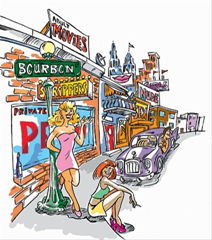

Another grand-slam home-run of an article, Mr. Mullins.
As a Help & Support Tech, I get a call at least once a week where someone has “downloaded the codec to see the video”.
Thank you TechPaul.
I’m not at all surprised to hear that you get calls to assist users who have encountered system problems, after having “downloaded the codec to see the video”. I suspect that it is an all too common occurrence.
Bill
If adults are having a hard time avoiding porn and all it’s scams, imagine our kids? I appreciate the links & reviews to the browser based software, but I am considering Netgear’s new router that comes with parental controls for all the devices, not just computers.
Can you add this to your review? It’s not available yet, but I’d like to know if it’s everything is says it is. I can’t find any non-Netgear reviews yet.
Netgear WNDR3700 router:
Hey Kate,
I’ll leave it in the comment.
Thanks for this.
Bill
Bill, I’ve read some good reports about K9 Web Protection, although I have to stress that I have never used it myself. It’s similar to the parental control feature that comes with some anti virus suites and is free to use once you have registered.
The website is here;
http://www1.k9webprotection.com/index.php
You can read the review, and users reviews, at download.com (always useful) here;
http://download.cnet.com/K9-Web-Protection/3000-27064_4-10487710.html
As always, where pornography websites are concerned, discipline and education are the keywords. Discipline yourself and educate family members to not visit porn sites, it’s not worth it and it’s one of the easiest ways to trash a machine that you have paid hard earned money for.
But with the internet the temptation is always there so it’s worth having some sort of parental control system in place. If people don’t have one included in their AV then K9 may be what they’re looking for.
Just a thought.
Proview,
I quite agree “discipline and education are the keywords”. As you say, porn sites can easily trash a machine.
I encourage readers to follow the links you have kindly provided on K9 – a terrific application.
As always, thank you for your thoughtful comments.
Bill
good luck 🙂
THANK YOU!
This is cool, thanks for the share, I appreciate it big time, thanks once again.
Cheers,
gadgettechblog.com
Pingback: Geek Squeaks’ of the Week (#23) « What’s On My PC
Nice info, Useful for my job…this has made my life (my projects) goes a lot easier. Keep up the good work, thanks very much… 🙂
Hi Cerita,
Glad it helped.
Bill
You’re right – porn does have an ancient history – http://www.covenanteyes.com/blog/2009/02/03/the-brief-history-of-porn-from-venus-to-vivid/
Thanks for the tips!
Hey Luke,
Thank you for commenting. Took a look at your site and found it very interesting. Good luck in your work.
Bill
Nice info, Useful for my job…this has made my life (my projects) goes a lot easier. Keep up the good work, thanks very much… 🙂
Pingback: Twitted by Web_of_Trust
Pingback: Nerd Porn - Protection is everything | TouchMyApps
Dear Bill,
I was surfing a site called porneskimo when a window appeared. I tried to close it but it opened instead. I managed to close it and then another window appeared without me clicking anything.It was called jstudonline.com or something which I managed to close quickly before anything appeared. Are these dangerous?
Thanks
G
Hey Greg,
Sorry, I have to give you an indefinite answer but – it depends. Here’s the good news – reading your description of the events it appears to be a simple popup – often an ad – annoying but not dangerous. I tried to replicate your experience but I couldn’t, since I run Firefox with both NoScript and AdBlock Plus. I recommend that you do so as well.
Here’s the bad news – the situation you described can easily lead to a driveby download, with no action required on your part to complete the downloading of malware. Again, I recommend that you run Firefox with both NoScript and AdBlock Plus.
In future if/when you encounter this type of situation, clear your Browser cache and then run a quick scan with your AV. This is being super cautious I know, but better safe than …..
Bill
Dear Bill,
Many thanks for your comment.
G