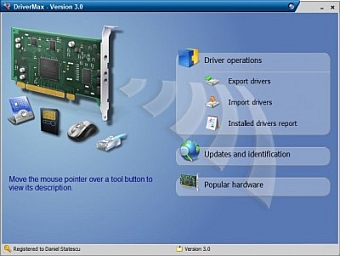
So, the last time you had to do a full re-install of Windows, (if you haven’t yet you will), you discovered that the most frustrating part of the process was the installation of all those device drivers.
Most of us tend not to think about device drivers until the time comes when we end up searching high and low for the original install CD’s, following an operating system re-install, or worse, spending hours on the Internet tracking down those elusive drivers.
Well, help is at hand. DriverMax is a register ware program that makes it easy to reinstall all your Windows drivers. Using DriverMax you simply export all of your current drivers to a folder or a compressed file.
After reinstalling Windows the Import Drivers wizard helps you install the drivers that you exported earlier. The entire operation can usually be done in 5-10 minutes, as opposed to the hours that the alternative requires.
Just one single computer restart is all that’s needed for all those drivers to be reinstalled.
Features:
- Wizard based user interface
- Export drivers based on filtering
- Export drivers to a folder or to a compressed folder
- Fast exporting and importing of drivers
- Free registration code required within 30 days
Since the re-installation of your operating system is a foregone conclusion, I highly recommend having this program as part of your recovery toolbox.
Compatible with Windows XP, Vista
Download at: Download.com


Pingback: Download Windows Update » Re-Installing Windows? DriverMax is Here to Help!
Pingback: Re-Installing Windows? DriverMax is Here to Help! » Lilu Drivers Blog
Wow.
great help
thanks for the post
Can you help me plesae? I have downloaded drivers to a folder in my computer using DriverMax. The file extension of them all is dmx-info. How do I install the drivers. I have got really lost over this one. I can’t find any tutorials or help files anywhere.I double clicked on a file and got to a download page but I didn;t know what I should have done.
Best Wishes
Norman Morton